Shopping process:
1. Firstly, you can become a member of “Fuiguihong” shopping mall by free register. You can enter our shopping mall with your registered user name.
2. Secondly, when you want to buy a product, please click on its picture and you will see a larger picture;if you click on “Put it into the cart” or“Purchase”, you will put the goods into the cart.
3. Thirdly, when you finish purchasing the goods, please enter “My Order”where you can delete the items you do not want to buy or change the quantity of your ordered goods before you “Submit Your Order.”
4. Fourthly, please enter the page to pay the bill and you must fill in the full details of the Cosignee,including your full name, full address, telephone number, etc.
5. Fifthly, please choose the terms of delivery and payment. If you are not sure how to choose the terms of delivery, please ask our staff in charge of customer service for help.
6. Sixthly, when you confirm your order information is correct, the system will generate an order number for you to pay the bill.
7. Finally, when we confirm that you have effected the payment, we will begin to prepare the goods you have ordered and make the delivery as soon as possible. Our financial department will send you a text message through your mobile phone to tell you that we have received your payment and your ordered goods are on the way to your address.
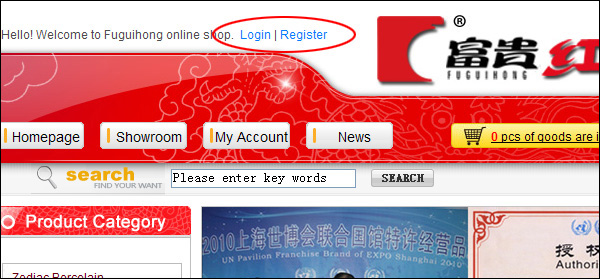
Apply for your membership free of charge.
(Login directly if you are already our member)
v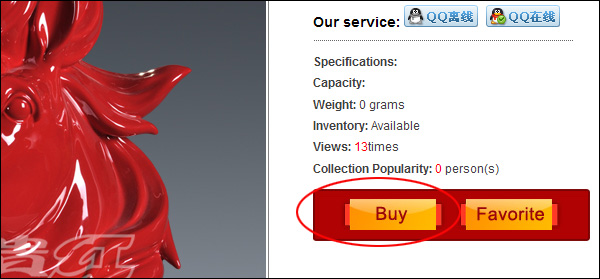
Look through our products and click "PURCHASE" on the product you want to buy and put it into your shopping cart.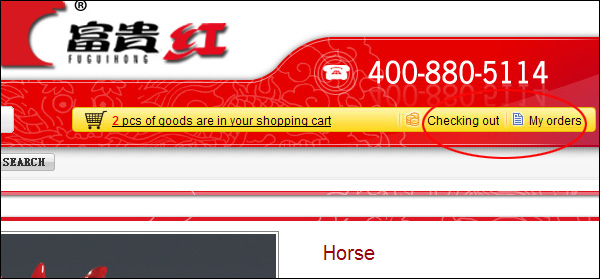
Look through your order or check out.
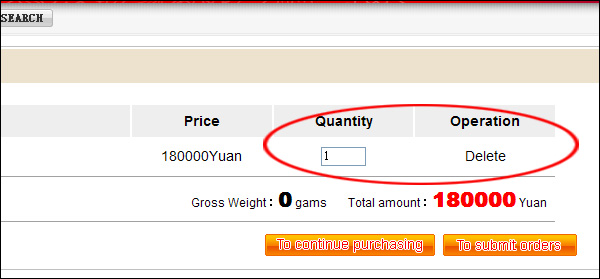
Delete your order or amend your order quantity if necessary.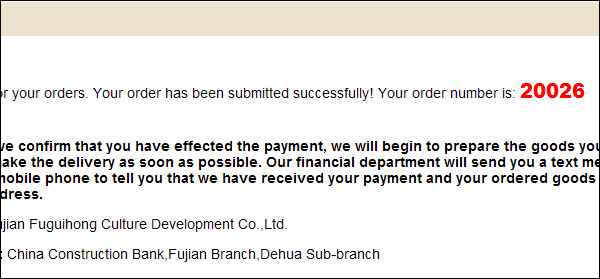
Pay for your order online and finish your purchase.


